There are few subjects more likely to confuse people who have little or no knowledge of the printing process than the need to convert from RGB to CMYK. This article and those which will follow are designed to go some way towards overcoming this lack of knowledge.
The essence of the problem is that most of us work most of the time in the RGB colour space, however all printing processes — offset, digital and inkjet for instance, use the CMYK colour space, and it is necessary to convert anything that is to be printed and which is supplied in the RGB colour space to CMYK.
RGB stands for Red, Green and Blue. CMYK stands for Cyan, Magenta, Yellow and Black. RGB is the colour space used by computer monitors, digital cameras, television sets, and is the default colour space for a good many computer programs including Microsoft Office.
The problem arises because RGB and CMYK have different colour “gamuts”. A colour gamut is the range of colours that a colour space can reproduce. Generally speaking, RGB has a wide colour gamut than CMYK. That is, RGB is capable of reproducing more colours from within the visible colour spectrum (i.e. all the colour range visible to the human eye) than CMYK.
Here are some illustrations that show the differences, which in some cases can be quite dramatic. You need to click on the image to open it, then click again to see the original image uploaded in high resolution and in accurate colour.
The top left hand image shows the drop off in brightness that occurs when converting from RGB to CMYK.
The top right hand image and the middle left hand image show clearly that the CMYK colour space displays less colours from the visual colour spectrum than does the RGB colour space.
The two photos of the rocky hill and the sky show the dramatic difference that occurs when converting from RGB to CMYK. Be sure to click on the images twice to get to the actual image I have uploaded — if you don’t, you won’t see the dramatic difference.
The last photo is of a conventional offset press, clearly showing the four towers, each of which prints one colour, cyan, magenta, yellow or black as the paper passes along the press.
Here are some web sites that explain the differences between RGB and CMYK in more detail.
At http://dx.sheridan.com/advisor/cmyk_color.html there is an excellent illustrated article, in somewhat technical language, and with some further links.
Wikipedia has a few excellent articles. Here is one that describes the word “gamut”. http://en.wikipedia.org/wiki/Gamut. Here is another that describes the CMYK colour gamut: http://en.wikipedia.org/wiki/CMYK_color_model, and the RGB colour gamut: http://en.wikipedia.org/wiki/RGB_color_space.
I will post more articles in the coming days explaining how to convert from RGB to CMYK.
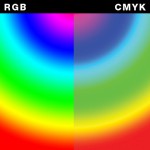
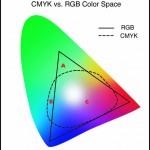
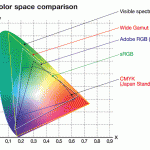



Great work over again! I am looking forward for your next post!